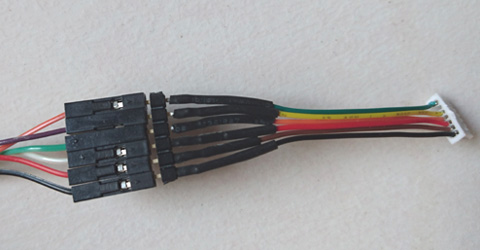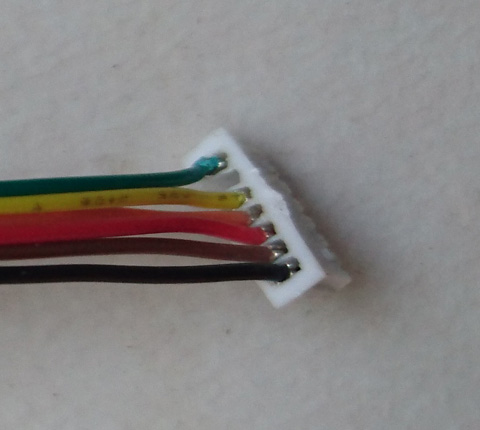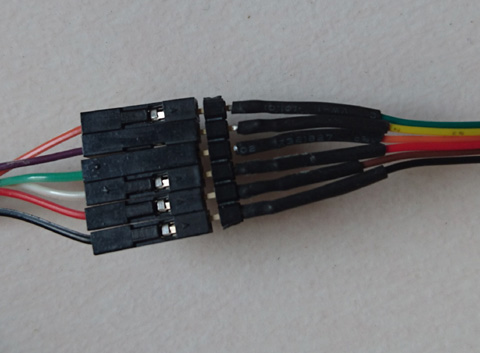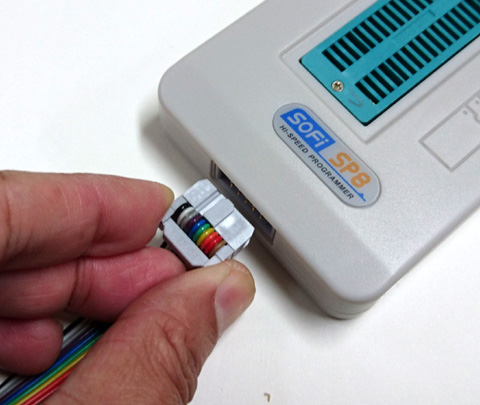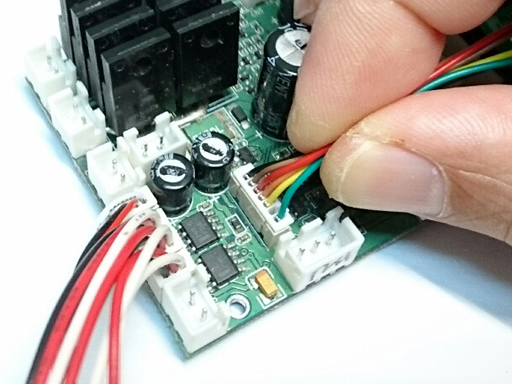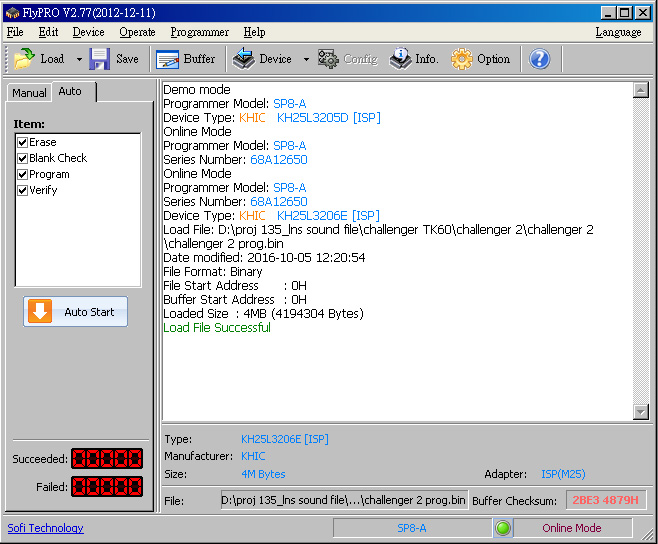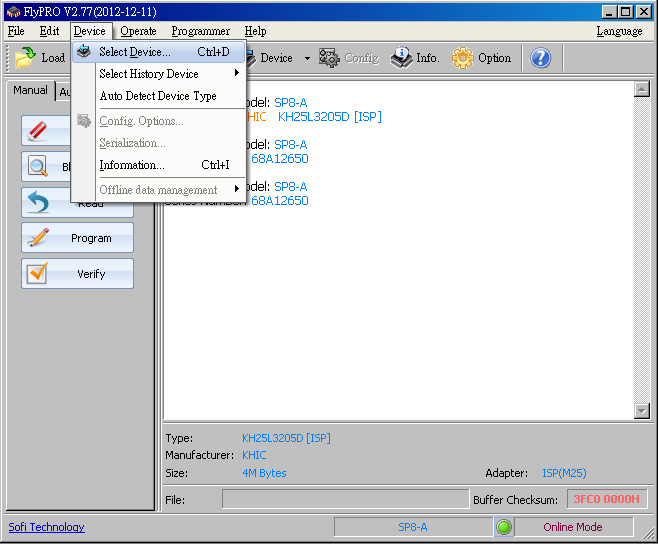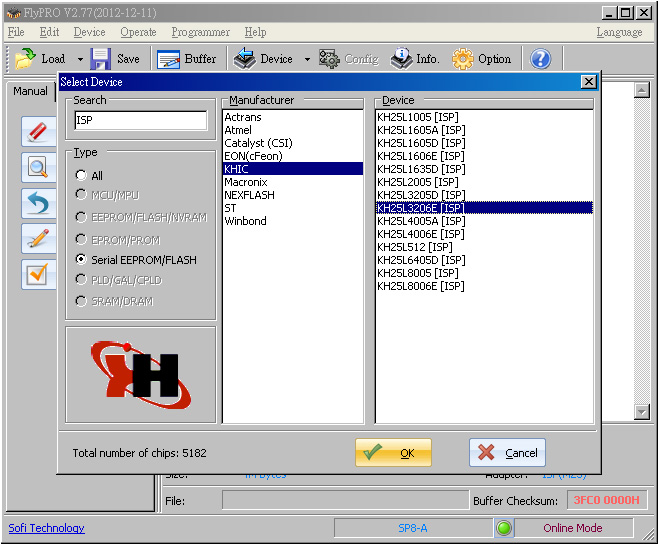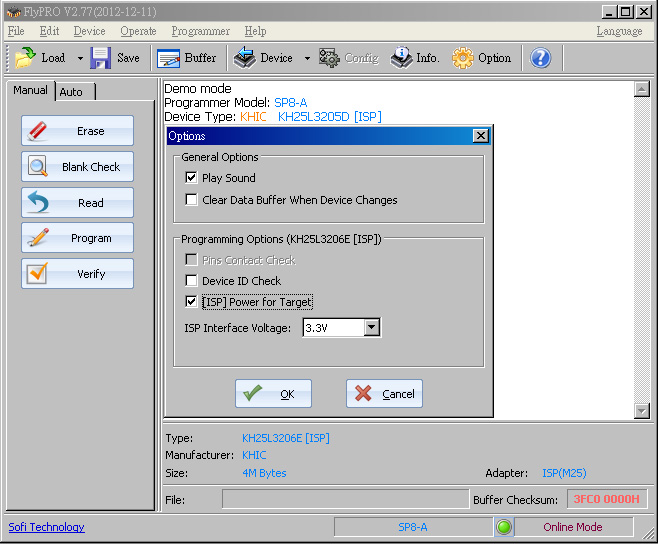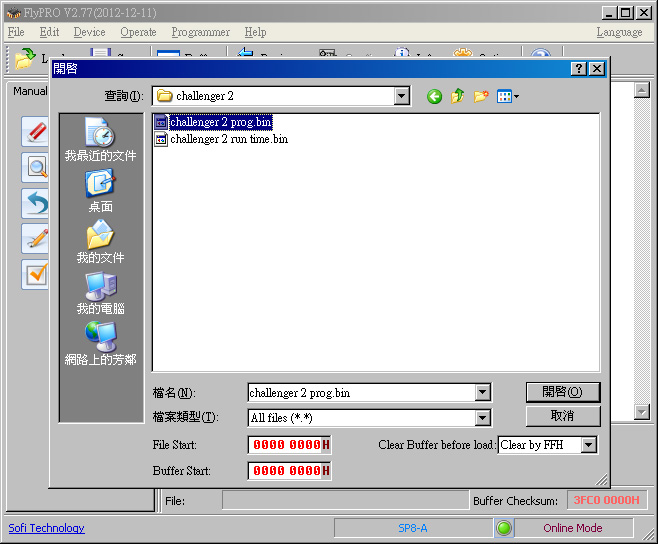TK Programmer PRO Device to program TK sound pack/Software to TK board
A TK programmer PRO contains a programmer, programming cable and USB cable.
Check header and cable color connection, if color is wrong, swap wrong cable.
Header side
Header cable and programmer cable conection
connect USB cable to programmer
connect programming cable to programmer
connect programming
cable to TK board
Step 1. Follow instructions to install software form CD included in the box Step 2. Click on FlyPRO icon to lunch application
Step 3. Select device from Device Tab
Step 4. Select KH25L3206E[ISP]
Step 5. Set Options as shown in picture
Step 6. Set to Auto programming mode and your are ready to program TK board
Step 1. Power off TK board Step 2. Plug cable to programmer port on TK board
Step 3. Load Bin file and
hit Auto Start bottom to start programming Step 4. Wait about one and half minutes, application prompts when programming is finished, Step 5. Press exit to quit application.
Sound pack programming can be also performed while TK80/40/50/60 board is in Power-On state for less power on sequence timing margin issue.
First to uncheck [ISP] Power for Target to disable it
Step 1. Power on TK board, not to touch radio transmitter or not to turn on radio transmitter, ie, TK board does not play any sounds Step 2. Plug cable to programmer port on TK board Step 3. Load Bin file and hit Auto Start bottom to start programming Step 4. Wait about one and half minutes, application prompts when programming is finished, Step 5. remove programmer cable from TK board, Step 6. Power Off TK board. Step 7. Power on TK board, programming indicator start flashing, wait till flashing stops, Step 8. TK board runs with latest programmed sound Step 9. Press exit to quit application.
Step 1. Power off TK board Step 2. Plug cable to programmer port on TK board
Step 3. Load Bin file and hit Auto Start bottom to start programming Step 4. Wait about one and half minutes, application prompts when programming is finished, Step 5. Press exit to quit application.
Procedure to program Pre-Built sound pack (Boot loader Ver.1)
Step 1. Download compressed sound file, sound_pack_name.rar, from website Step 2. Write email to distributor to get decompress password, Step 3. Decompress sound_pack_name_prog.bin and sound_pack_name_run_time.bin from compressed sound file, password is needed at this step, Step 4. Power off TK board, Step 5. Plug LED( F003, LED Main Gun Flasher) to J3 as programming indicator,
Procedure to program Pre-Built sound pack (Boot loader Ver.1)
Step 1. Download compressed sound file, sound_pack_name.rar, from website Step 2. Write email to distributor to get decompress password, Step 3. Decompress sound_pack_name_prog.bin and sound_pack_name_run_time.bin from compressed sound file, password is needed at this step, Step 4. Power off TK board, Step 5. Plug LED( F003, LED Main Gun Flasher) to J3 as programming indicator,
Step 6. Load sound_pack_name_prog.bin to TK programmer PC software, plug TK programmer to TK board Step 7. Hit Auto Start bottom to program TK board if using TK Programmer PRO, Hit write bottom to program TK board if using TK Programmer, when finish, disconnect TK programmer from TK board Step 8. Power on TK board, programming indicator start flashing, wait till flashing stops, Step 9. Verify sound effects, if anything wrong, contact us. Step 10 Power off TK board, Step 11. Load sound_pack_name_run_time.bin to to TK programmer PC software, plug TK programmer to TK board Step 7. Hit Auto Start bottom to program TK board if using TK Programmer PRO, Hit write bottom to program TK board if using TK Programmer, Step 13. Power on TK board, TK board runs with latest programmed sound, setting and software
Procedure to program Pre-Built sound pack (Boot loader Ver.2 and above)
Step 1. Download compressed sound file, sound_pack_name.rar, from website Step 2. Write email to distributor to get decompress password, Step 3. Decompress sound_pack_name_prog.bin and sound_pack_name_run_time.bin from compressed sound file, password is needed at this step, Step 4. Power off TK board, Step 5. Plug LED( F003, LED Main Gun Flasher) to J3 as programming indicator,
Step 6. Load sound_pack_name_run_time.bin to to TK programmer PC software, plug TK programmer to TK board. Step 7. Hit Auto Start bottom to program TK board if using TK Programmer PRO, Hit write bottom to program TK board if using TK Programmer, when finish, disconnect TK programmer from TK board Step 8. Power on TK board, programming indicator start flashing, wait till flashing stops, Step 9. TK board runs with latest programmed sound, setting and software
Reference video: https://www.youtube.com/watch?v=kS1e3jsTtBQ
|